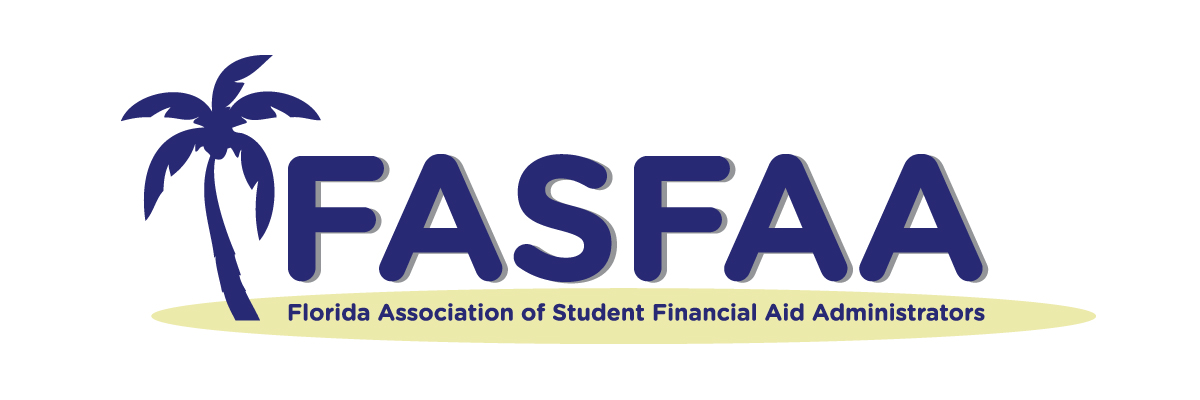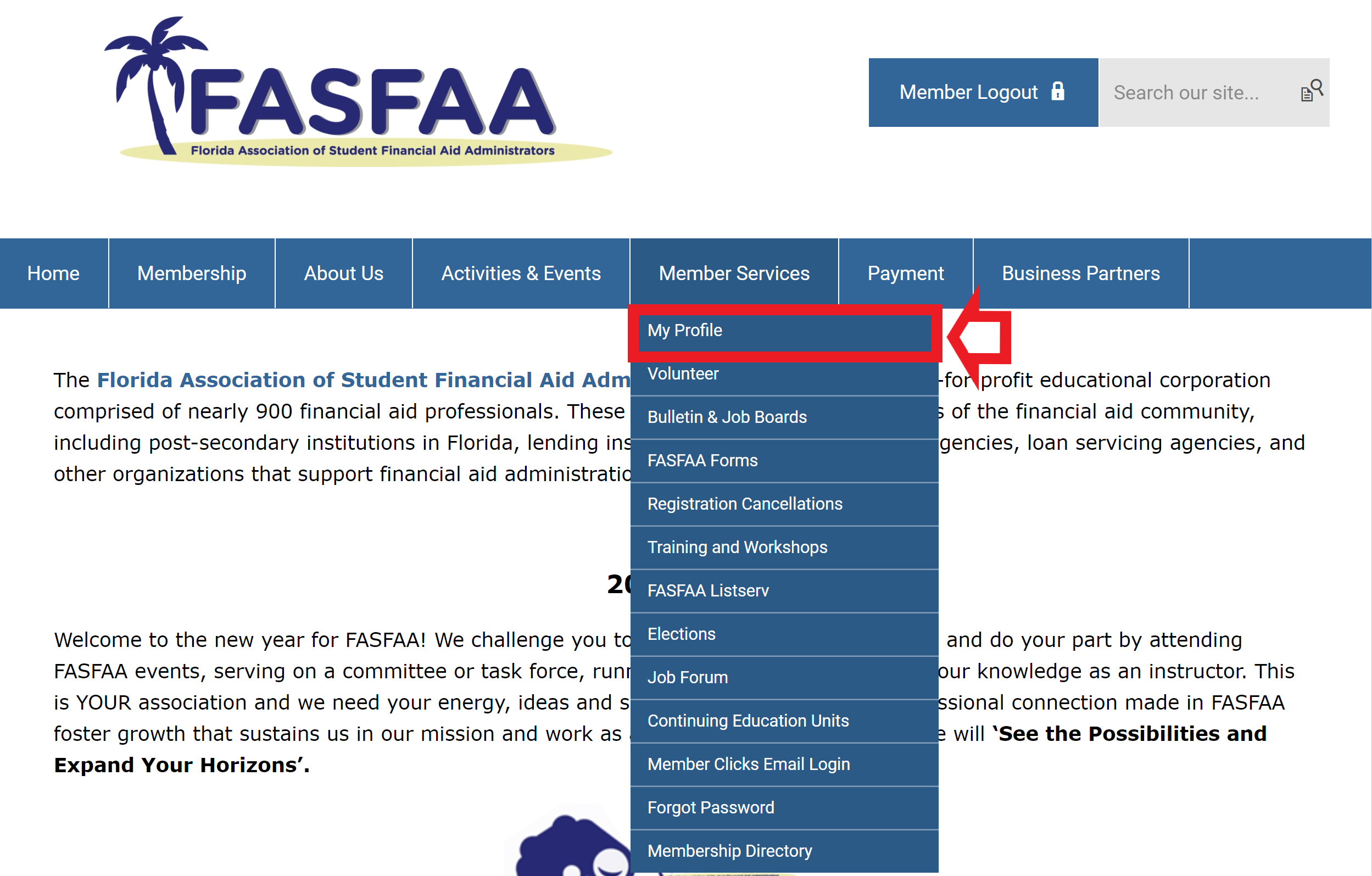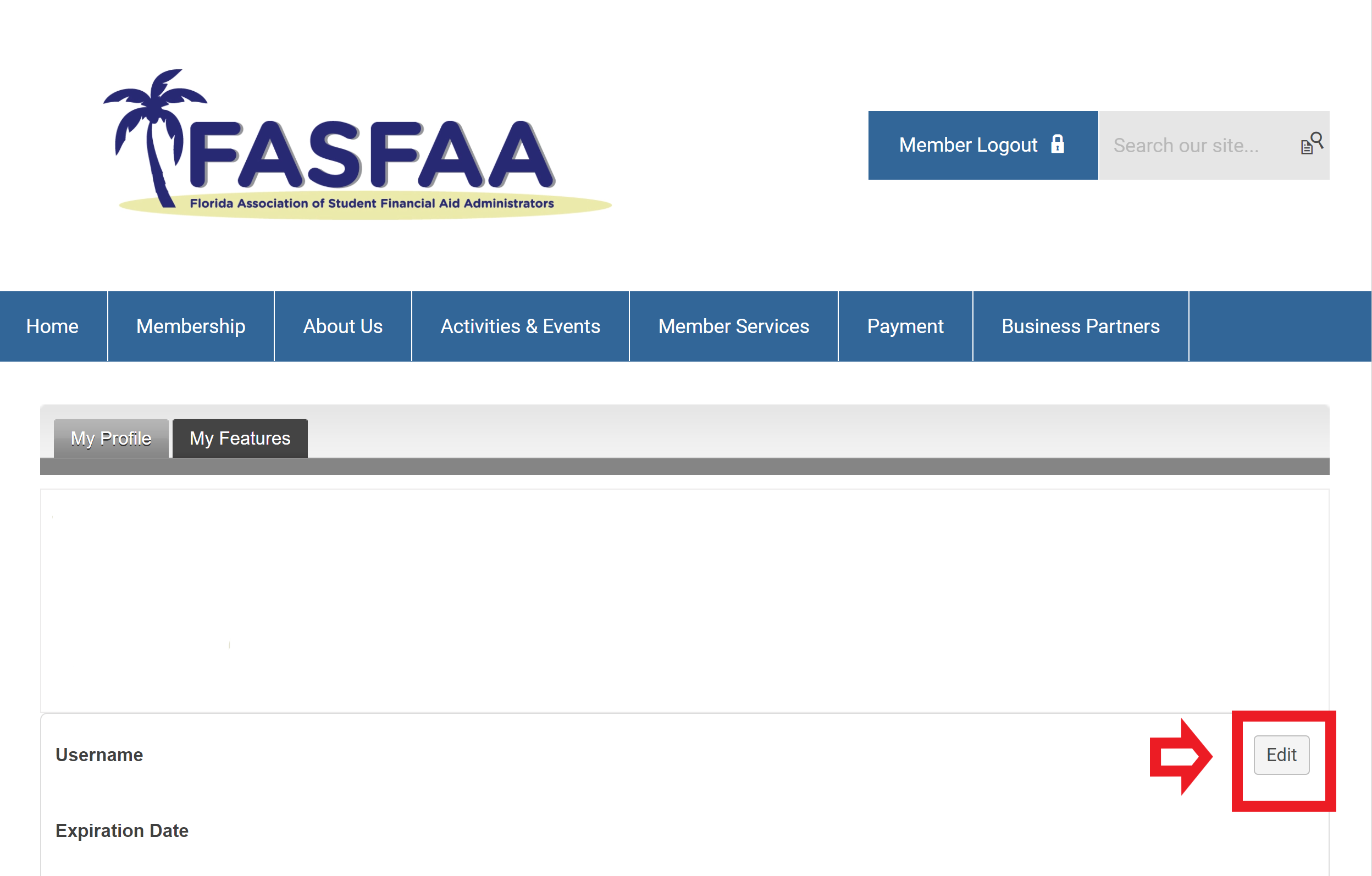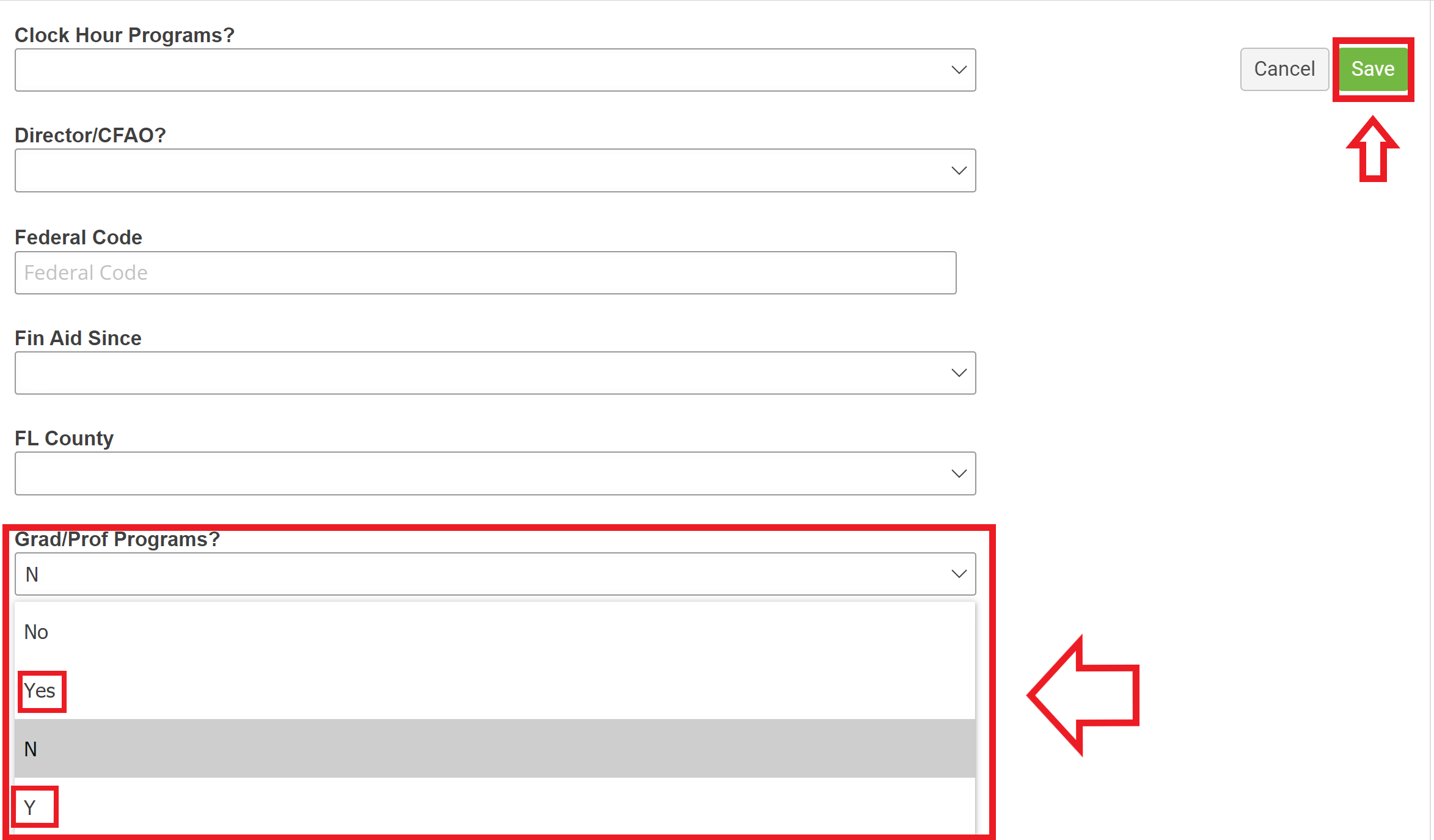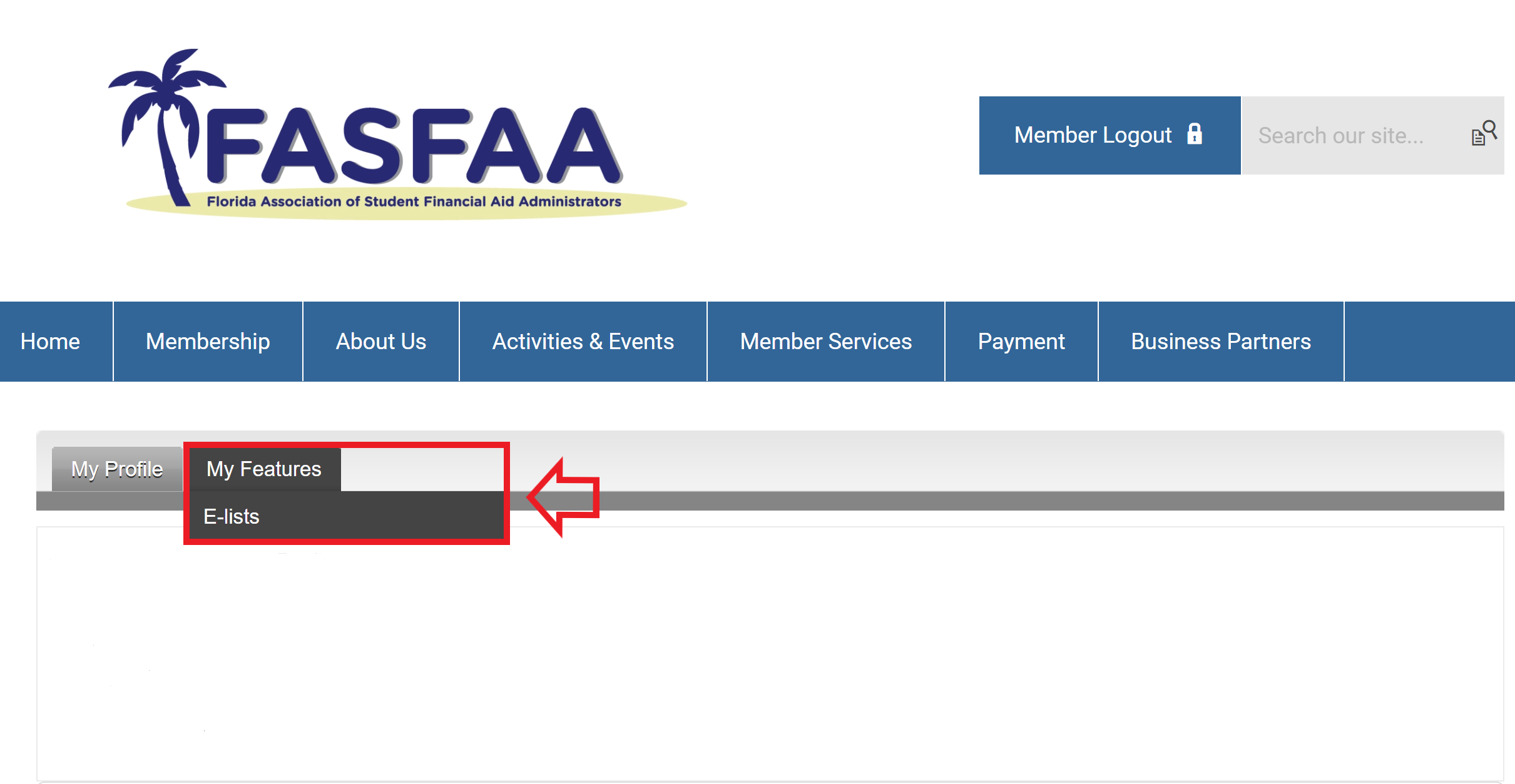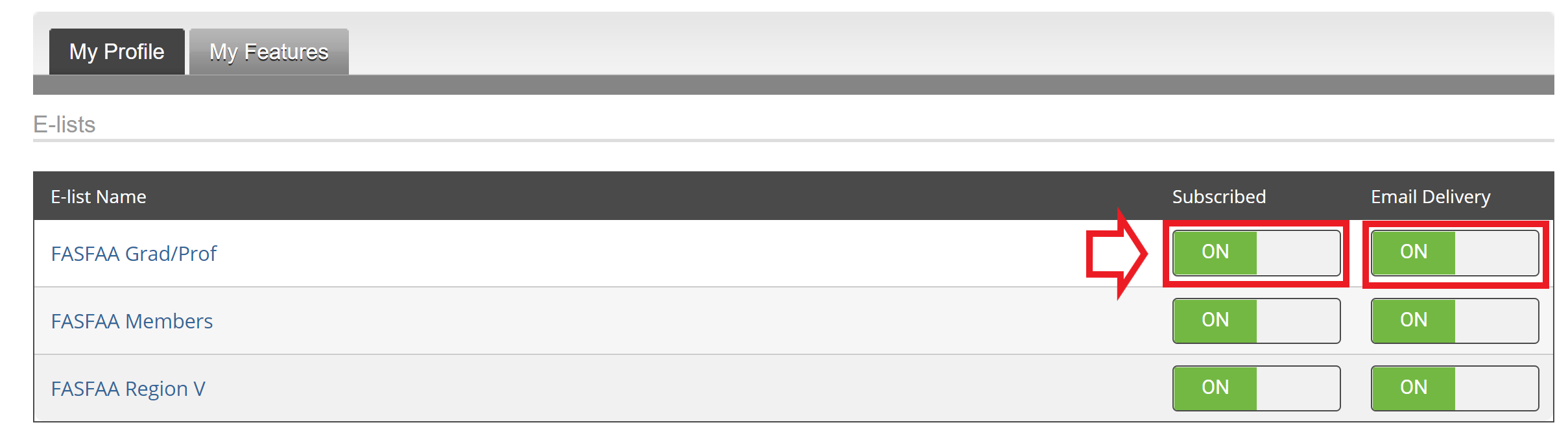- Home
- Member Services
- Leadership
- Conference
- Conference Home
- President's Conference Welcome
- Conference Chair Message
- Conference Committee
- Speaker & Special Guest
- Hotel Information
- Dining & Attractions Information
- Director's Summit 2025
- Pre-Conference Events
- Conference Registration Info
- 2025 Annual Conference Charity
- 2025 Conference Presenter and Moderator Information
- 2025 Conference Presentations
- Events & News
- Training & Events
- News
- Resources
- Business Partners
- About Us
- President's Message
- About FASFAA
- Vision & Mission
- Regions
- Leadership Program (LEAP)
- Global Issues
- Privacy Statement
- Scholarships & Service
- Annual Awards
- History
|
Directions to Subscribe to Grad/Prof E-list 1. Go to fasfaa.org and log in using your Username and Password
2. Click on Edit
3. Scroll to the bottom of the page until you see Grad/Prof Programs? Select Yes and then click Save 4. Click on My Features and then click on E-lists
5. You should see a list of E-lists that you are eligible to join based on the Yes/No questions you answered on your profile 6. Click under Subscribed and Email Delivery. |